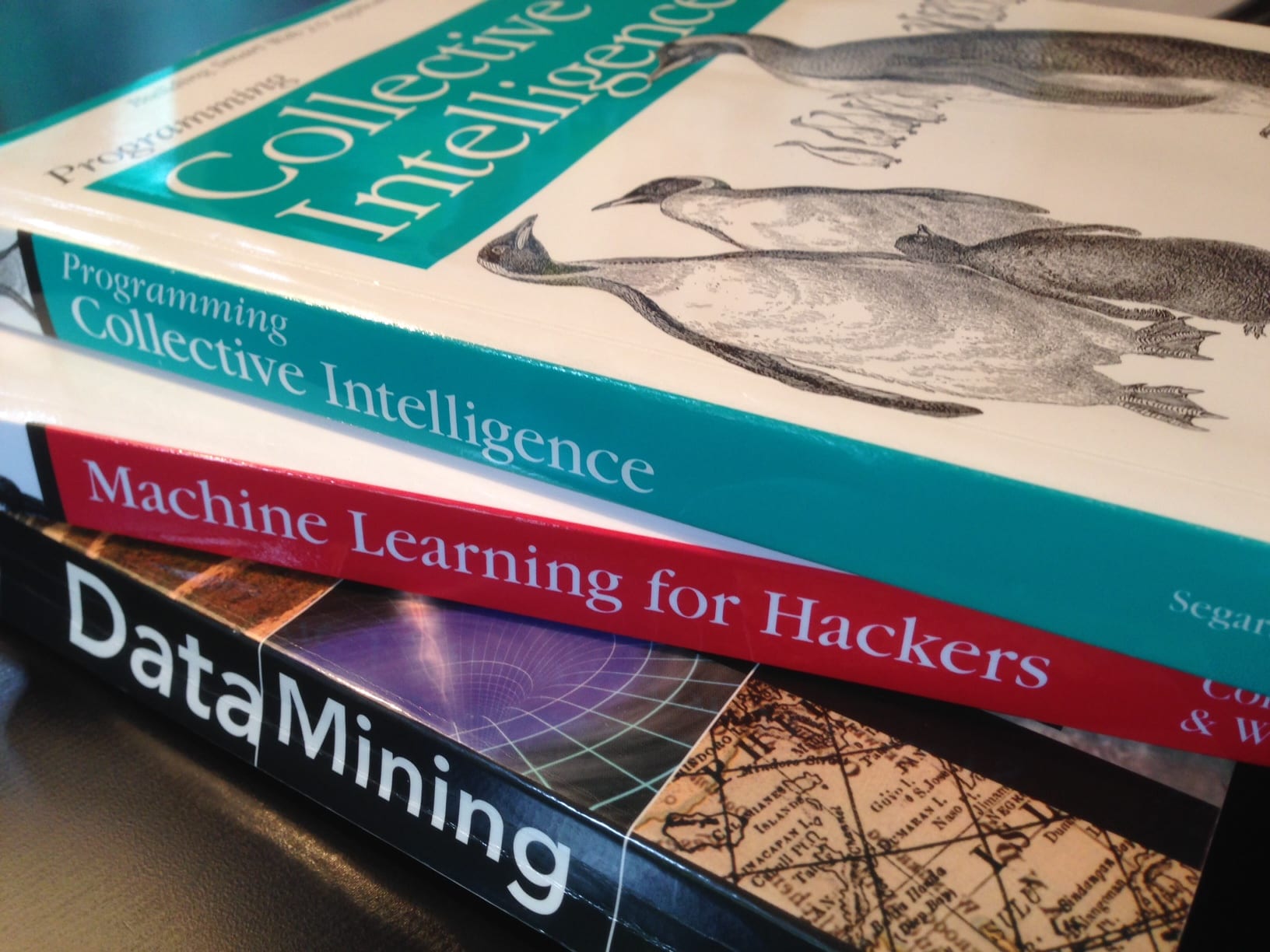Currently, copying content has become a major problem in the open online space. Despite the author establishing their own rules regarding copyright issues, with just one click of the mouse, all content can be easily copied. This article will guide everyone 2 simplest ways to block content copying in WordPress.
Method 1: Install the WP Content Copy Protection & No Right Click plugin.
One way to prevent content copying on WordPress is by using the WP Content Copy Protection & No Right Click plugin. This plugin adds various protective measures to your website to deter unauthorized copying of your content.
To implement this method, follow these steps:
- Log in to your WordPress dashboard.
- Navigate to “Plugins” and click on “Add New.”
- In the search bar, find “WP Content Copy Protection & No Right Click.”
- Click on “Install Now.”
- After the installation is complete, click on “Activate” to activate the plugin.

After installation and activation, you will see the plugin content labeled as “Copy Protection,” as shown in the image below:

Setting Plugin
The installation settings may vary depending on each individual’s purpose of use. By default, the settings are as follows:

The plugin will now be active on your WordPress site and will provide features such as disabling right-click, text selection, and image dragging, thereby preventing users from easily copying your content.
Method 2: Custom CSS for the Website
From WordPress Dashboard, click Appearance -> Customize

Click Additional CSS

Add CSS script:
* {
user-select: none;
/* Supported by Chrome, Edge, Opera and Firefox / -webkit-touch-callout: none; / iOS Safari / -webkit-user-select: none; / Safari / -khtml-user-select: none; / Konqueror HTML / -moz-user-select: none; / Old versions of Firefox / -ms-user-select: none; / Internet Explorer/Edge */
}

Publish CSS and check again
Note: Please note that 2 ways above can help deter casual content copying, determined individuals may still find ways to bypass these measures. Therefore, it’s important to consider additional security measures to protect your content effectively.